Is it just me, or do people get weird when you talk about money? Whenever I start talking about how much I spent or made or saved, everyone gets a little uncomfortable. I mean, obviously that doesn't stop me: my very first blog post had my former salary in the title.
And I'm going there again. Not because I like making everyone uncomfortable (although to be honest, it is kinda fun) but because one of the first things I get asked by aspiring entrepreneurs is "how": "How did you make the leap?" "How did you get everything set up?" "How did you afford it?"
But before I jump into answering those questions, let me just get a few things out of the way.
- My goal here is not to provide a "how-to." My goal is to show you that “start-up” costs don’t need to be a barrier to building a professional service-based business. There are a lot of barriers (constant uncertainty comes to mind...), but the cost of getting started doesn’t need to be the biggest roadblock.
- This advice is best for service-based entrepreneurs with few overhead costs. If you’re opening a brick and mortar shop, you'll obviously have more expenses to think about. That said, there’s still some good stuff in here, so keep reading.
Now that all of my disclaimers are out of the way, here’s how I started my consulting business on a budget-- and you can too.
1. Website
First things first: you need a website. Period.
A lot of businesses get by without one, but the fact is, if you want to look like a legitimate professional, you really shouldn’t skip this. PS: A business Facebook page is not a website.
So how do you get this business necessity on a budget? Let me tell you a little secret: you don’t have to drop several thousand dollars to hire a web designer. Services like Squarespace, Wix and Weebly make it super easy-- and inexpensive-- to get yourself set up with a simple, attractive, templated website that you can easily create yourself. No coding required.
Now, the words “simple” and “template” are key. Your website will not be very customizable. It won’t have tons of crazy functions. But most service-based businesses don’t need much functionality, and if you need more down the line, you can always upgrade. So until you hit it big and need a fancy, high-tech site, try one of these services before you pay your neighbor’s son a small fortune to build you a WordPress site.
Now here’s where things get blurry. With tools like Squarespace, you definitely can do it yourself, but that doesn’t necessarily mean you should. Not everyone has an eye for design, or the skills to write web copy that keeps potential clients on the page. Which leads me to...
2. Branding & Positioning
I should've put this first, because before you can work on your website, you'll need a visual brand and clear positioning. I’m not going to get into the importance of having both a visual brand and strong positioning here, but suffice to say that if you want an attractive, cohesive website, you have to start with attractive, cohesive branding.
And let’s be honest, hiring a branding expert isn’t cheap. Believe me, I know. I am one. But that’s not to say you don’t have options.
Option #1: DIY Branding
Ok, hold up. Before you start spending hours putting together some Clipart abomination and calling it a logo, let’s get something straight: DIY doesn’t mean not having help. If you can’t afford to have someone do it for you, you should at least pay someone to teach you how to do it correctly.
For example, I have a DIY business positioning guide for creative entrepreneurs who can't afford to work with me one-on-one. The prompts and exercises in the workbook help you show your value and sell what you do, without sounding salesy-- and without hiring a pro.
For the visual elements of your brand, my biz besties over at Hoot Design Co. have a branding e-course that teaches you how to build a beautiful visual brand that appeals to your target audience. It’s much cheaper than hiring a branding expert and gives you the foundation you need to be self-sufficient, rather than needing to hire a cheap designer every time you need branded materials.
Option #2: Hire it out
Full disclosure: I’ve never used these resources, but people do, so I need to at least mention them. If you aren’t into DIY and aren’t ready to hire an expert, a good interim option until you’re ready to upgrade are inexpensive outsourcing sites where service providers bid on your project. Fiverr, Upwork, Elance, and 99 Designs are just a few of the big ones.
3. Graphics, Photos & Business Cards
Ready for some tough love? An attractive brand is useless if your website is full of fug photos. You see this all the time: hideous corporate stock photos for a small creative agency, badly-lit headshots that look like they were taken on a webcam, blast-from-the-past Clipart icons that give you flashbacks of modem noises.
It doesn’t need to be this way.
Stock Photography
If you’re creating a website, blog or social media posts, you’ll most likely need photos that illustrate what you do. And if you even dare think about opening Google images and using random photos off the internet, we’re no longer friends.
Also, that’s illegal.
There are tons of sites where you can buy cheap, attractive stock photos to use-- legally-- on your website and marketing materials. I love Creative Market, Canva and Haute Chocolate for cheap photos. If spending $1 for a photo on Canva is even too expensive, try Unsplash, Pexels and StockSnap for free stock photography. You see the free photos everywhere, so they're best used for blog graphics and social media, rather than branded images on your website.
Graphics
Using photography isn’t always as easy as uploading an image as-is, so you’ll want to be able to create branded graphics for your website as well. If you’re already freaking out about having to learn Photoshop, you can chill because there’s an easier (and cheaper) way.
Enter Canva. Canva is an online tool for creating graphics and it’s ultra user-friendly. There’s a free version, but it’s worth investing in the paid Pro version so you can upload your brand elements and create templates. I’d say Canva Pro was the best $125 I’ve spent, but that honor goes to my cheap-ass (but beautiful!) Squarespace site.
Headshots
Right, I know the words “on a budget” are in the title, but here’s where I urge you to splurge. Get a real photographer and decent headshots. Especially if you’re the face of your business, take that responsibility seriously and help your business look more professional. It really isn’t that expensive and it makes a massive difference.
Business cards, marketing materials, etc.
Remember when I said it's worth learning how to create your own branded materials? Here’s a great example why: you don’t want to have to pay a professional every time you need marketing materials.
Getting cheap business cards printed is easy (I used Vistaprint), but make sure anything you create stays in line with your brand. Don’t go on Vistaprint and get distracted by fancy templates. Get your brand in order first and then stick to your visual brand-- logo, colors, fonts-- in every single thing you do, business cards included.
And the same goes for any other marketing materials you create. If you need flyers, banners, signs, etc., create them through Canva with your brand, or give your brand elements to a designer to do it for you. Don’t go rogue when it comes to branding, even if you’re bootstrapping.
4. Admin Software and Services
As you’ve probably realized, starting a business isn’t as easy as slapping up a branded website and calling it a day. There are SO many things to think about.
That said, every biz is different, so instead of listing every single thing you theoretically need to do, let's just cover the basics.
If you want to look legit, you need a branded email address. When you’re a business owner, cutie17@hotmail.com just won’t cut it.
So jump on Gmail for Work and get an email with your domain name. It’s not free, but you also get access to tons of apps and add-ons that will make your life easier, so it’s worth it. Gmail for Work also integrates with Google Drive, so you can kill your email and cloud storage birds with one stone. (Yeah, that analogy failed miserably…)
Looking for an email service to send your weekly newsletter? I use the free version of Mailchimp. It is pretty basic and is only free when you have less than 1000 subscribers, but again, you can always upgrade later.
CRM/ Project Management
I know, I know. When you’re first starting out, it’s hard to believe that you’ll ever have enough clients to need a CRM or project management tool, but believe me, you’ll get there, so it’s best to set one up now.
Streak, which is a free Gmail plug-in, is a decent starter option (and hey, the price is right!) Zoho, Trello, Hubspot and Asana also have free starter packages. What you use will depend on your needs, but free options abound, so there’s no excuse not to get something in place.
Accounting
As mentioned before, there are certain business necessities worth investing in, and an accountant is definitely one of them. Think of it as an investment: the money you spend will be money you save later in tax refunds (or avoiding paying in tax penalties.)
That said, you’ll also need an accounting software for invoicing, budgeting and payments. I use the free version of Wave and so far, it fits my needs, but check the different options and see what works best for you.
5. Hardware, Technology, etc.
Most people already have what they need to start a creative service-based business: a computer, a phone, internet connection, a Skype or Facetime account. But, if you're like me, coming from a corporate job that provided your laptop and phone, you'll need to replace those.
But before you do, I suggest you try something first: Ask your company if you can keep them.
That's what I did and it worked. I was able to walk away from my job with a free laptop and new iPhone, saving myself over $1000. Sure, it was a little embarrassing and they could’ve said no, but you’d be surprised how often you can get what you want, just by having the nerve to ask for it.
I’ll save the “how” of that story for another post, but the lesson here is that when you’re starting your own business, you'll need all the help you can get, so don't be afraid to ask for it. Whether it’s asking to trade services (bartering’s a thing, guys!), or asking for someone’s old laptop, or asking for help in a Facebook group, 9 times out of 10, people will want to help you. Especially people who’ve been there and know how hard it is.
Because starting a business isn't easy. Starting a business on a tight budget is even harder. So don’t make the whole endeavor even more difficult by having too much pride to ask for help. Other people have advice, expertise, experience-- hell, even iPhones-- they’re willing to give you.
But it’s up to you to ask.
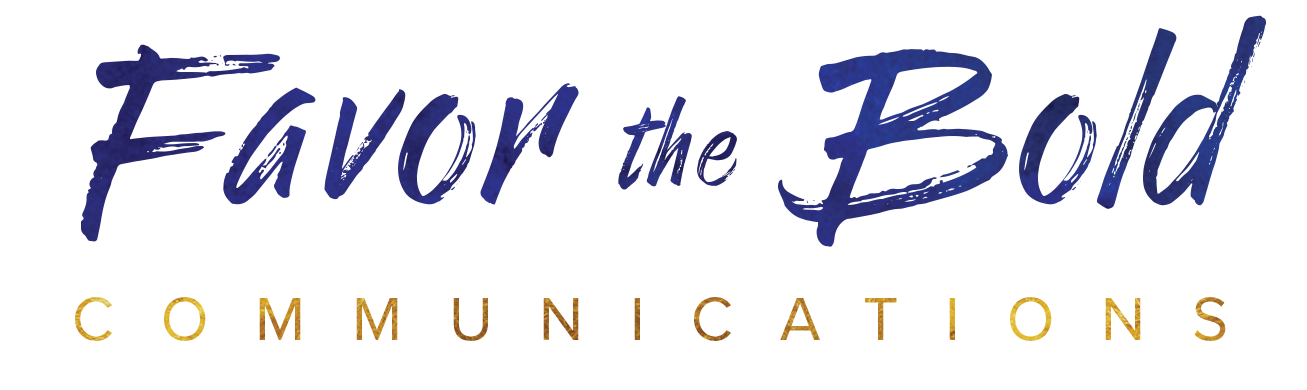
![How to start a business on a budget (and still look professional) [Communication, Business & Life Hacks for Creative Entrepreneurs from Favor the Bold Communications]](https://images.squarespace-cdn.com/content/v1/5671d7a82399a31f114f4c55/1483369539448-XN99SG94EM31RKTLTE8X/How+to+start+a+business+on+a+budget+%28and+still+look+professional%29+--Communication%2C+Business+%26+Life+Hacks+for+Creative+Entrepreneurs+from+Favor+the+Bold+Communications)









