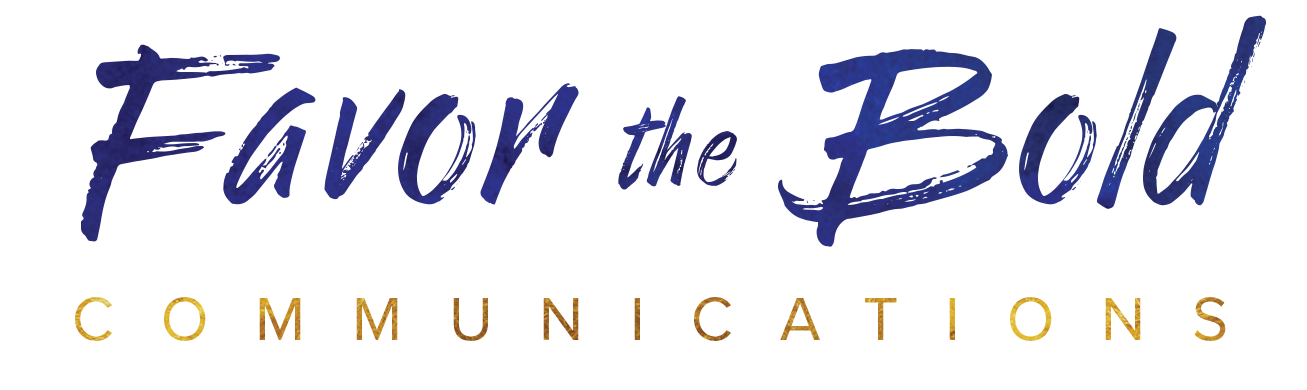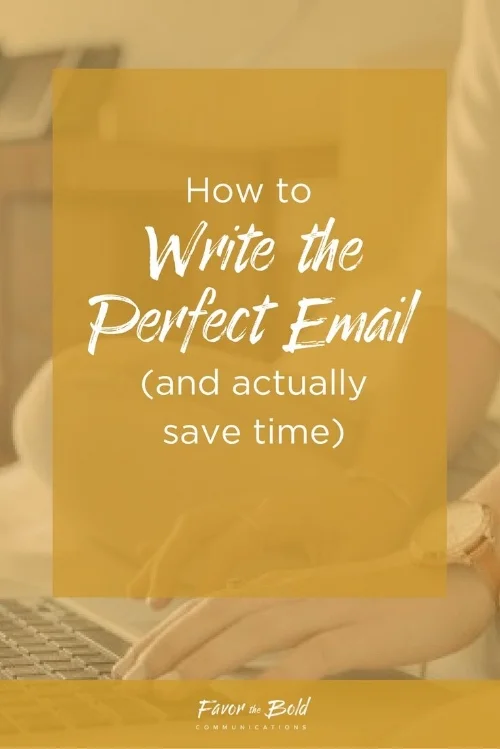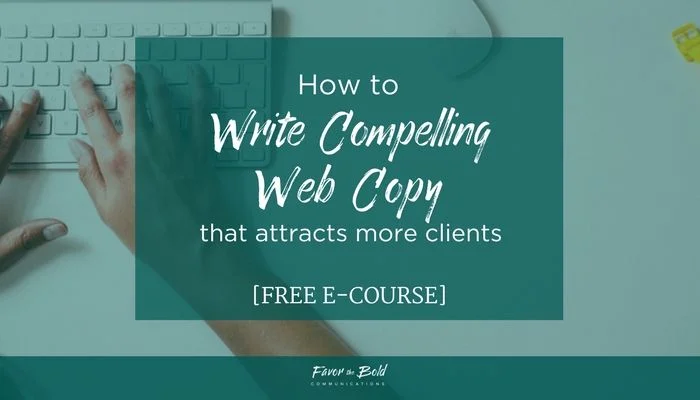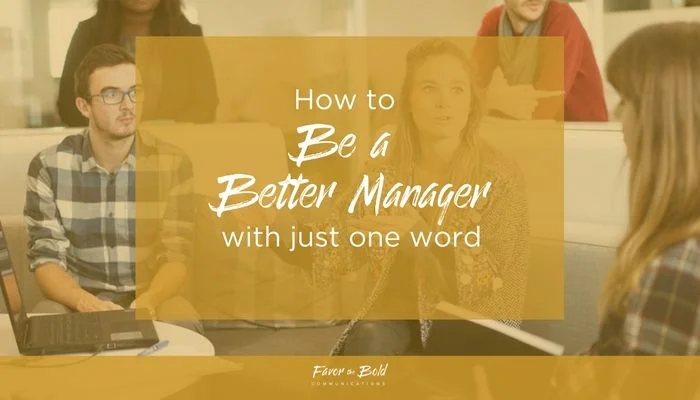Raise your hand if you have a love-hate relationship with email. Raise your favorite finger if you have a hate-hate relationship with it.
Because let's face it: email is a necessary evil. We need it to run our businesses (and our lives), but my god, it's such a time suck.
I started writing this blog post about ways to reduce the time spent on email, but then realized something important: the best way to decrease the quantity of emails we receive is to increase the quality of the emails we send.
Because when you write better emails, you get better emails back. That means you reduce the back-and-forth emailing that can turn a 10-minute communication into an hour of interruptions. It also means that you get the information you need from clients in order to move forward on a project without having to email the same questions over and over again.
So while some of this advice might sound time-consuming, I promise that it will save you time and headache in the long run. Let's do this.
1. Subject line
When you start a new email, before you do anything else, ask yourself: what is the purpose of this email? What result do I want?
And then write that purpose in the subject line, being as specific as possible.
For example, if I want my client to review and provide feedback on my first draft of a web copy project, my subject line is going to look like this: For review and feedback: [Client Name] Web Copy, Draft 1.
If my request has a deadline, I'll also include that in the subject line.
Yeah, it looks a little weird and formal, but it's the best way for your email to stand out in a full inbox and get you the response you need, when you need it. It also makes your email much easier to find when you or your client is searching for it in that same full inbox.
2. "To:" line
Here's a little hack that's saved my ass over and over again: on important emails, leave the To line blank until you're ready to send the email so that if you accidentally hit "send" while writing it, you have a safety net. It's the smallest thing, but it can keep you from embarrassing yourself by sending a half-written email.
Using CC
Use CC when someone needs to be aware of the email, but doesn't have to do anything with it. As a general rule, anyone who needs to respond to the mail should be in the To: section, while FYIs (or yourself, if you want a record of the mail) should be in the CC.
Forwarding an email as an FYI? We'll get to that.
Using BCC
I avoid using BCC unless I’m sending a mass email and don’t want the receivers to be able to see each other (which is super rare.) If you want someone to be aware of an email, but don’t want the other receivers to know, it's much better to forward the mail after you send it so you can explain why you're sending it (see the rant on forwarding email at the end of this post.)
3. Opener
Your opener is the first line or so of the email. While you might use it to exchange small pleasantries, it has a far more important purpose: it should outline why you're sending the email and what you expect from it.
So, for example, the opener for my email asking for client feedback would be:
Hi So-and-So,
Hope you had a great weekend!
I want to share with you the latest draft of your web copy, which is attached for your review and feedback. I've tracked the edits we discussed, so before I finalize it, please let me know if you have any additional changes to make by the end of the week.
Within three lines, your email tells the receiver exactly why you're sending the email and what they need to do with it-- while still being polite and friendly.
4. Body
Now that the receiver knows exactly why they're receiving the email, the body gives them any additional details they need to give you the response you want.
Because remember, that's why you're doing this. The whole point of sending better emails is to receive better responses. Better responses means less back-and-forth to get the information you need-- which means you can get off email and get shit done.
To make the body of the email as easy to understand and respond to as possible, keep these tips in mind:
Use bullet points or lists instead of paragraphs, especially when you're asking multiple questions or giving instructions. If you need answers to questions, ask the person to respond directly in your email (which makes sure they don't skip any questions.)
Bold or underline any action items, and include any deadlines for action.
If asking for a meeting or call, suggest three times you're available and ask them to choose one-- or to suggest three times that work for them if none of your suggestions are possible. This will help cut down on that maddening back and forth we usually do to schedule a meeting.
When asking for feedback, be clear about what feedback you want. Don't say, “Let me know what you think!” Say instead, "Let me know if you have any changes/ if you want to participate in this event/ whether you want to explore this opportunity.” There should never be any doubt in the receiver's mind what you need from them.
Keep your email as concise as possible. Sending short emails encourages short emails in return.
5. Closing
The closing of your email should be short, polite and reiterate any action items or deadlines. Normally, I'll say something like:
“Let me know if you have any questions, and thanks in advance for sending your feedback by the end of the week.”
Short, sweet and super clear on what I expect from them.
6. Before you send
At this point, you should have a clear, concise email that's nearly ready to send-- but don't you dare send it until you've checked a few things.
Attachments
For the love of all that's holy, before you send an email, check to make sure you attached everything you said you'd attach. How many times have you received an email talking about a non-existent attachment? It's an honest mistake, but it wastes a ton of time and, let's be honest, it makes you look bad when you're the one doing it.
And just as important: if you attach something to an email, explain why you're attaching it! I get emails like this all the time: multiple attachments with zero explanation about why I'm receiving them. I don't have time to guess why I'm receiving something, and neither do the people you're emailing.
Re-read and edit
I know it's tedious, but don't even think about sending a professional email without reading back through it and editing it. Yes, it takes more time, but like all of this advice, double-checking that your email is clear and correct will save time in the long run.
It will also save you from looking like an idiot when you catch silly typos.
Call me old-school, but the fact is, people-- especially your clients-- will judge you by the quality of your communications. Typos can make you look careless at best, and kind of stupid at worst. And neither of those will instill confidence in your clients. So if you want to be seen as a professional and an expert, take the extra two minutes to properly proofread your email.
And if the email really needs to be flawless-- like when you're sending a proposal to a potential client- get a second set of eyes on it. Getting someone else to read the mail before you send it will not only help check for mistakes, but will also help flag areas that might be unclear.
7. Email etiquette
By now you're probably like, "Ok, Elissa, I get it. Can I just send this damn thing?"
Nope.
Because I've saved the best tips for last: the Three Commandments of Email.
Thou shalt not send an email when upset or angry.
By all means, write that pissed-off, passive-aggressive email (with the To: line empty, please!) but do not, under any circumstances, hit send until you've calmed down, taken some distance from the situation and re-read the email with a clear head.
If it can wait, sleep on it. If it can't wait until the next day, go for a walk, go to lunch, call a friend, do something to get out of the situation before coming back to the mail.
If you still want to send it, ask someone you trust to read it before you do. Sometimes that outside view can help you understand how your email will be interpreted, and save you from sending an email you'll regret.
Thou shalt not forward an email by just hitting "forward".
Let me be perfectly clear: yes, you're forwarding someone else's email, but if you're the one hitting send, you're the one responsible for that mail. And that means everything above still applies:
- Change the subject line to reflect the purpose of the email.
- Add an opener explaining why you're sending it and what you expect from the receiver (if anything).
- If it's just an FYI, say so.
The person reading your email isn't a damn mind reader. They're busy. Please don't make them guess why you're sending them something-- or worse, respond to ask.
And one more thing: SCROLL DOWN the email to make sure that ALL of the content is appropriate for your receiver. I once received a forwarded email that included the sender talking shit about a manager in the email chain below the mail. The email was also addressed to said manager. Whoops.
Thou shalt not forget that email isn't the only option.
You know that phone you use to fire off badly-written emails because you're too busy? It has another function, ya know.
Because the best way to receive less email is to send less email. Plus, sometimes email simply isn't the best communications channel.
Here are some rules for when you shouldn't use email:
If you need an urgent answer. Cut it out with the caps and exclamation points in the subject line and just pick up the damn phone.
If you receive an email you don't understand. Tell me if this sounds familiar: you read through an email from a client and you literally have no idea what they want. So you respond, taking the time to politely ask WTF, and then they respond with an even longer, more confusing email. You’re left still having no idea what they want, but feeling too embarrassed to ask for further clarification. This, my friend, is a waste of f---ing time. If you receive a confusing email, save everyone the headache and give the sender a call.
If more than three emails have been sent back and forth about the same issue. Similar to the above scenario, that email back and forth is a black hole of wasted time and frustration. What takes hours by email could be resolved with a 5-minute phone call-- so what are you waiting for?
If you receive an email that sounds upset or angry. Emotions don't translate well by email, so it's best to check in by phone if you feel like someone-- especially a client-- might be frustrated. It's a little scary, but calling someone who's upset with you is the best course of action because:
- it helps you to understand if and why the person is upset before you respond so that you know what you're up against.
- it shows them you take their frustration seriously and aren't hiding behind email.
- it allows you to talk it out like humans. It's so easy sometimes to shoot off an email and forget that an actual person will read it. Humanizing the situation can help diffuse it.
Which leads me to the most important advice about sending email: remember there's an actual human on the other end-- and chances are, that human receives just as much email as you. Sending thoughtless, confusing emails is simply disrespectful. It wastes their time, and you can be sure it will end up wasting your time when they email you back with an equally confusing email.
Because the fact is you get what you give. When you take the time and effort to send quality emails, you're much more likely to get quality emails back.
Which means you can get out of your inbox-- and get back to doing the work you love.